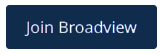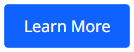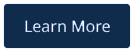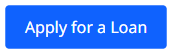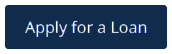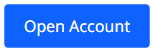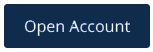Open Your Members' Choice Account the Easy Way
Put money away for specific reasons
Do you want to save for something special like a car, a bathroom upgrade, a new storage shed, a new entertainment system -- or virtually anything else you can imagine? Or would it make sense to create a rainy-day fund?
A Members' Choice Account is a popular way to grow your savings for virtually any purpose you can imagine -- and monitor your progress alongside your other accounts. It’s easy to open your Members' Choice Account online to save time traveling to a branch, too. Here’s how.
How to Open Your Members' Choice Account
To create your Members' Choice Account, log in to online banking or the CAP COM app and follow the steps below.
1. Log in to your online account.
2. In the CAP COM app, click “More” in the bottom-right corner.
3. In the app and in online banking, select “Add an Account” at the top of the screen.
4. Click “Add a Checking, Savings, Etc.” button.
5. Choose “Additional Savings” and follow the prompts to add your “Members’ Choice Account.”
Bonus. Once your account is added*, you can rename it whatever you want (example: Vacation). On your Account Summary, click “Settings” to rename it or re-order your accounts.
Log in to create your customized Members' Choice Account and start saving today!