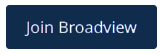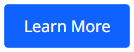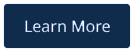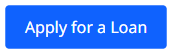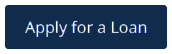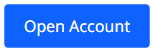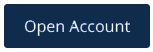Web Privacy Policy
CAP COM Federal Credit Union is committed to providing you with competitive products and services to meet your financial needs and help you reach your goals.
We are equally committed to protecting the privacy of our members. Under federal law, we are required to provide you with our PRIVACY NOTICE. It describes CAP COM’s privacy policy
and practices concerning the personal information we collect and disclose about our members. It also includes information about the parties who receive personal and sometimes nonpublic information from us as we conduct the business of the credit union. These practices are followed by the credit union.
Web Advertising Analytics
We use Google Analytics, a web analytics service provided by Google, Inc. (“Google”). Google Analytics uses “cookies”, which are text files placed on your computer, to help us analyze how
users use the Site. The information generated by the cookie about use of our website will be transmitted to and stored by Google on their servers. Google will use this information for the
purpose of evaluating how our website is generally used and compile reports on website activity for us. Google may also transfer this information to third parties when required to do so by law, or where third parties process the information for Google. We will never (and will not allow any third party to) use the statistical analytics tool to track or to collect any personally identifiable information of those who visit our website. Neither CAP COM FCU nor Google will link, or seek to link, an IP address with the identity of the computer user.
You may refuse the use of cookies by selecting the appropriate settings on your browser however, please note that if you do this you may not be able to use the full functionality of our website as well as being required to set up a new user name and password when you visit Connect-24. If you would like to leave other cookies in place and just opt-out of Google’s use of
cookies you can visit the Google advertising opt-out page. You can opt-out of all third party vendor's use of cookies by visiting the Network Advertising Initiative opt-out page but this may
impact the full functionality of our website as well. By using our website, you consent to the processing of such data by Google and such third parties in the manner and for the purposes set
forth above.
The settings within CAP COM’s mobile app automatically collects location data to enable nearest branch feature and location-based messaging features even when the app is closed or not
in use and it is also used to support advertising.
To turn off push notifications:
1. Log in to the CAP COM app on your mobile device or table.
2. Click the … More icon on the bottom menu.
3. Click the gear icon in the top blue menu.
4. Click “Push Notifications” and turn off “Interact Messages.”
To turn off location tracking:
1. Go to your phone settings.
2. Find the CAP COM app and click to see options.
3. Tap Location > Allow Location Access. Choose which option you would like the app to use: Never, Ask Next Time, While Using the App, or Always.
If you have any questions, please feel free to call us at (800) 634-2340 or stop in at any of our branch locations. You can also email us at service@capcomfcu.org.