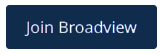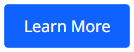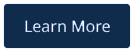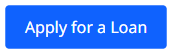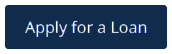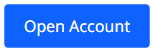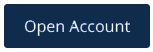Nickname Your Accounts
How to Personalize Your Accounts and Why
One of the most useful features in online banking is the ability to create nicknames for your accounts. Try it out next time you log in to your online account with a browser (the mobile app feature is coming soon).
Why Do It?
Setting nicknames for your accounts makes it easy for you to organize your money for different purposes and savings goals. Skip ahead to see how to do it.
Some of the most popular nicknames for savings accounts, "Emergency Fund" and "Vacation," come as no surprise. Get creative with your nicknames – and the more specific, the better! Here are some examples to get your juices flowing: Nora's Splurge Account, College for Max, Jeff's Jalopy Repairs, Spring Shopping Spree, Stuff Happens, and Kitchen Redo.
“Account nicknames are a really popular online banking feature. I think it’s because nicknames are so simple to set up and satisfying to use. All my accounts have nicknames that match how I use them,” says Jill Hanson, VP, Application Strategy. “When I log in to my account, the nicknames make it easy to identify my balances at a glance. I encourage everyone to use this helpful feature.”
Can Accounts For Loans Be Nicknamed?
If you have an auto loan or a personal loan, you can rename it to whatever you like. This is especially helpful if you have more than one loan, so you know which is which.
How to Nickname Your Accounts
Ready to get started? Open a browser and log in to your online account.
1. Click Settings above your list of accounts

2. Find the account you want to rename. Type the new name in the Nickname-column field.
![]()
3. Repeat this for each account nickname you want to create.
4. When finished, scroll down and click Go to My Accounts. You should see your account nicknames next time you log in.
Note: Name changes can take several minutes to process.
Grow Your Savings, Effortlessly
Once you've created your nicknames, here's a bonus tip. Are some of your accounts dedicated to savings goals? If so, you might want to schedule transfers into those accounts like the "power savers" do – on a weekly, biweekly, or monthly basis.
At the top of your account screen, select Internal Account Transfer, then Schedule a Transfer. Specify the accounts to provide and receive the money, the amount, and frequency. Then kick back and watch your money grow on its own!
Repurpose an Account
Say you reached your savings goal. If you want to reuse that account for another purpose, rename it! You can nickname your accounts as often as you like. In your online Account Summary, just remember to click “Settings” then go ahead and update the name.
Here's to Nicknames
Taking control of your finances can be exhilarating! Credit union members are personalizing their accounts in lots of creative ways. If you need help nicknaming your accounts, contact us for assistance – or we're happy to do it for you.
Banking is a serious matter, but it can also be serious fun!